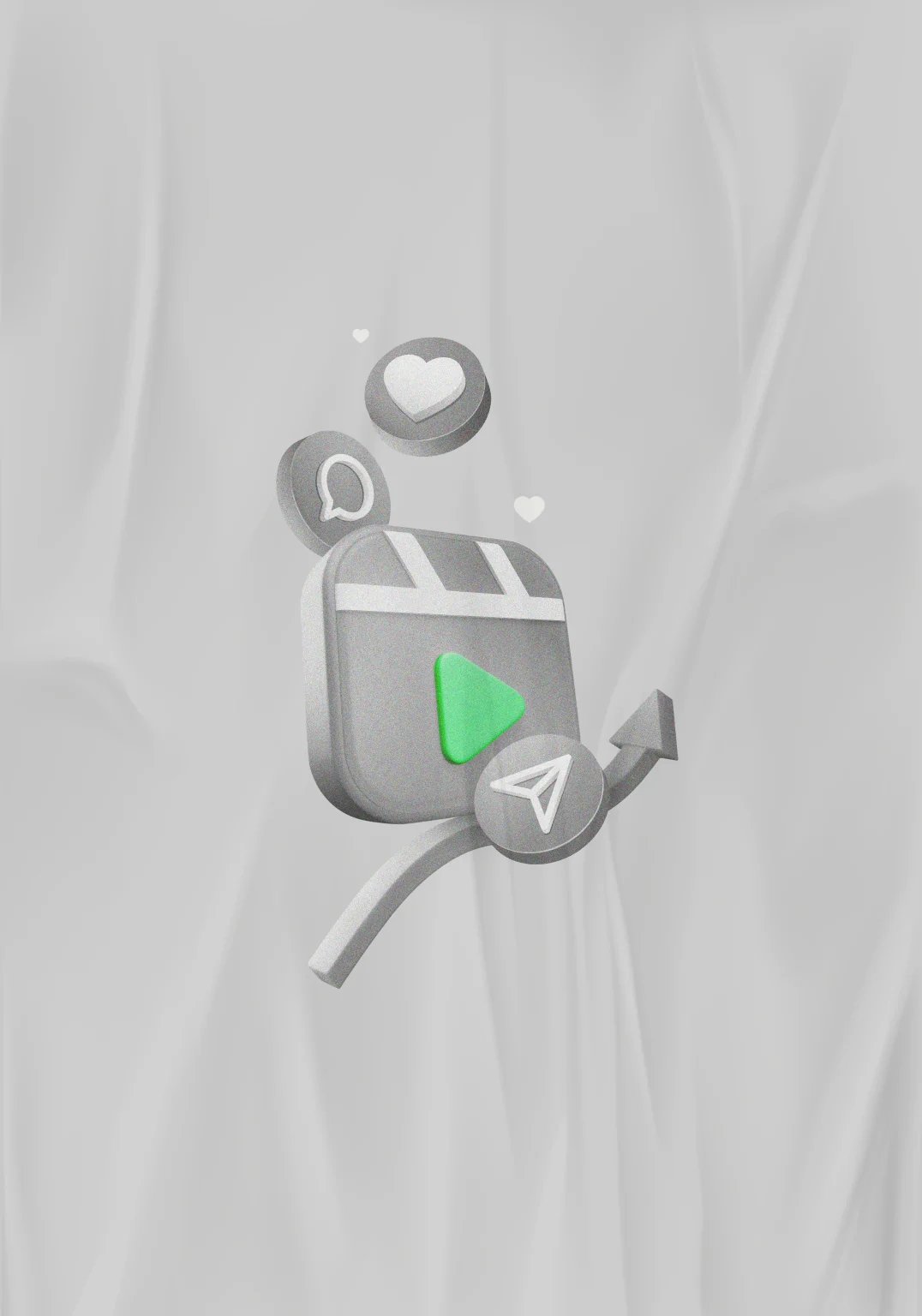If you run ads for your business, you must know that tracking them is essential. Without having enough information about how your ads are performing, who visits your website, and what action they perform there, you can’t make informed decisions and improve them. So, how do you get this information? That’s where meta pixel comes in. Meta Pixel is a simple code you add to the backend of your website. It helps in monitoring your conversions and understanding key performance indicators in your Facebook or Instagram ads. This data is crucial for evaluating the effectiveness of advertising campaigns and optimising them for better performance. The pixel also helps with retargeting. This can help increase conversion rates by re-engaging users who have shown interest but haven’t completed a desired action yet.
How does Meta Pixel work?
For Meta Pixel to work, you need to install it on the backend of all the important pages you want to track, create an audience, and remarket to. Meta Pixel gathers information using cookies. With this, you can gather metrics like sign-ups, purchases, carts and other aspects of your customer journey. The pixel can automatically collect information about URLs visited and devices used.
Setting up Meta Pixel:
Setting up Meta Pixel is easy and can be done in four steps:
- Create a Meta Pixel in Meta Business Manager. Give it a name and assign it to your ad account.
- Add the pixel code to your website by using Google Tag Manager.
- Set up events for tracking; it can be ‘Add to cart’, ‘Initiate Checkout’, ‘Page View’, or ‘Purchase’. Customise based on your advertising goals.
- Create a custom audience for retargeting users who visited pages but didn’t purchase.
Meta Pixel Improves Ad Tracking and Retargeting By:
- Accurate conversion tracking – The Meta Pixel accurately tracks conversions on your website. Whether it is signups or purchases, the pixel code will let you know whether you succeeded in meeting those conversion goals.
- Precise audience targeting: The ability to segment your target audience based on their behaviour and engagement on the Facebook and Instagram platforms is one of the unique reasons to use Meta Pixel. With that, you can then conduct highly-targeted performance marketing campaigns.
- Creating a custom audience: Meta Pixel lets you refine your target audience by creating a custom audience and lookalike audience. You can create custom target groups to retarget people who have already purchased from you, while lookalike audience helps you target people who resemble your customers.
- Cross-device tracking: Meta Pixel tracks user behaviour on multiple devices. If a user clicks on your ad on their mobile phone but purchases through their laptop, you can track this entire journey.
- Enhanced Ad Performance: Meta Pixel provides you with data in real time. So you can optimise your paid ad campaigns quickly. You can tweak your ad creative, adjust your budget, and refine your targeting.
Best Strategies for Retargeting with Meta Pixel
- Maintain a balanced ad frequency: Many businesses bombard customers with retargeting advertisements 5 to 10 times a week, which leads to advertising fatigue. It is best to schedule ads 2 to 3 times a week for better performance.
- Be purposeful in your retargeting: Identify reasons why visitors left without buying the first time. Determine technical or product page problems, then engage customers with compelling offers such as discounts or coupon codes.
- Use your best-performing creatives: Find out the visuals, messages, and formats that bring you the highest ROAS, and since this ad set is already well-received, showing it to a retarget audience greatly increases the chances of conversion.
Frequently Asked Questions
. What are Meta Ads?
Meta Ads are a powerful tool for businesses to reach their target audience on Facebook and its associated platforms like Instagram and Messenger.
What is the difference between Facebook Ads and Meta Ads?
Facebook Ads and Meta Ads refer to the same ad platform. Facebook was rebranded as Meta in October 2021.
What is Lookalike Audience in Meta Ads?
Lookalike audience is a way your ads can reach new people who are likely to be interested in your products/services because they share similar characteristics to your existing customers.
Which ad format works best for conversions?
Video ads, carousel ads, and responsive ads work best for conversion because they capture attention effectively.