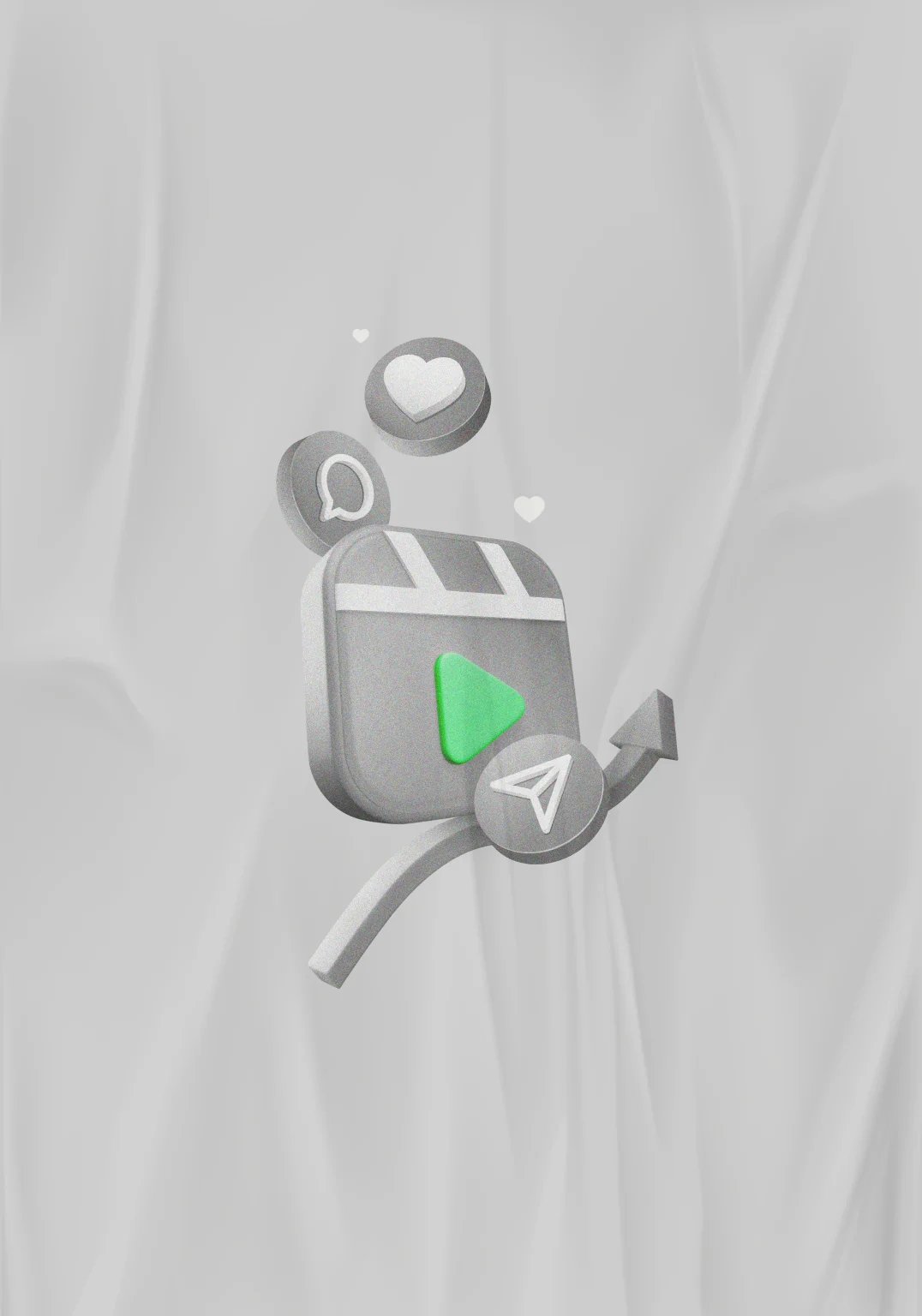The world today is very different from how it used to be. With the rise of the digital age, whatever one needs is now available at one’s fingertips. This has made building trust and loyalty more challenging. Hence, the importance of a website has become more crucial. That’s where website redesign can help you stay afloat. This implies moving away from traditional static, one-size-fits-all, or even the present responsive designs to a more personalised and adaptive one for everyone. This guide will help you understand what designing is and how to lay the groundwork before getting started.
5 important questions to ask before you decide to redesign your website
- What are the best-performing pages currently?
- Who is coming to your website (buyer persona)?
- Have your brand goals changed, and does your website no longer represent the new you?
- Has the industry changed?
- How will you measure the success of your new website?
Research is a crucial part of your website redesign process. Once you have the answers to these questions, you can proceed to start redesigning your website.
Start with a thought, not just aesthetics
Before you decide to redesign your website, ask yourself what’s not working currently. The decision to change everything should come after considering all the pitfalls – Is the bounce rate high? Are your pages not loading quickly? Are the visitors dropping off at the purchase page? Website redesign should solve these problems. Align the project with clear objectives. One way to do this is to do a customer survey. Let them tell you what frustrates them, and use those insights to fix issues.
Think about strategy, not just structure
Once the ‘why’ is clear. Move on to the ‘how.’ Start with your landing page design. It’s usually the first stop on your website and should make an impact. Mobile-first design should be your primary focus. Over 80% of people today browse things from their mobile phones. Redesigning with smaller screens in mind ensures that your site is functional.
Design for your customers, not yourself!
Your website is not for you or your stakeholders. It’s for your customers. Focus on UI/UX principles to create a user-friendly website. A good user interface (UI) ensures that your website is visually appealing and thoughtfully structured. Your CTA buttons are clickable, colours are consistent, and the layout is simple.
User experience (UX) goes beyond this. It solves navigation problems and technical aspects. A creative website means nothing if users have a tough time navigating it.
Create a Responsive Web Design
Imagine this: your target audience finds your website while casually browsing the internet. They click on it and see that the font is unreadable, images are not loading, and CTA buttons are nowhere to be found after endless scrolling. They’ll bounce off. To prevent this from happening, responsive web design ensures your website adapts to different screens and devices. It maintains fluidity and functionality across contexts. Users today use mobile devices all the time. A responsive website makes sure that no matter when or where they land, your website looks and works seamlessly.
Perform keyword research
Keyword research is important if you want your website to show up in search results when people search for a product or service relevant to you. One of the primary ranking factors Google looks at is the use of keywords. In addition to identifying what keywords you want to rank for, you also need to develop a strategy for how you’ll earn a ranking. Eliminate older ones that are not ranking or bringing any traffic. Use new ones to create fresh content.
Make a post-launch checklist
Redesigning your website is not the final destination. The period immediately after a website relaunch is a critical time. Observe how users interact with it. Check if the CTA buttons are working properly, pages are loading quickly, and if it works on different devices. Use heatmaps to identify journey points. Iterate and improve.
Final thoughts
Customer preferences are always changing, and so are algorithms, technologies, and design practices. So, be prepared to change accordingly. A good website is more than just a creative display, it’s your business identity. Reflect, strategise, and put your users’ preferences at the heart of everything you do.
Frequently Asked Questions
What is a website redesign?
Website redesign is the process of changing the layout, structure, navigation, and aesthetics of your website to serve your users better.
Why should I consider redesigning my website?
You should consider page-load speed, mobile responsiveness, SEO performance and your business goals before redesigning your website.
Why is responsive web design important?
Users today browse the internet using mobile devices. A responsive website ensures your website works across all devices and adapts accordingly.
How can good UI/UX principles improve my website?
A visually appealing website is as important as a functional one; you can’t compromise on one. Good UI/UX leads to higher conversion rates.