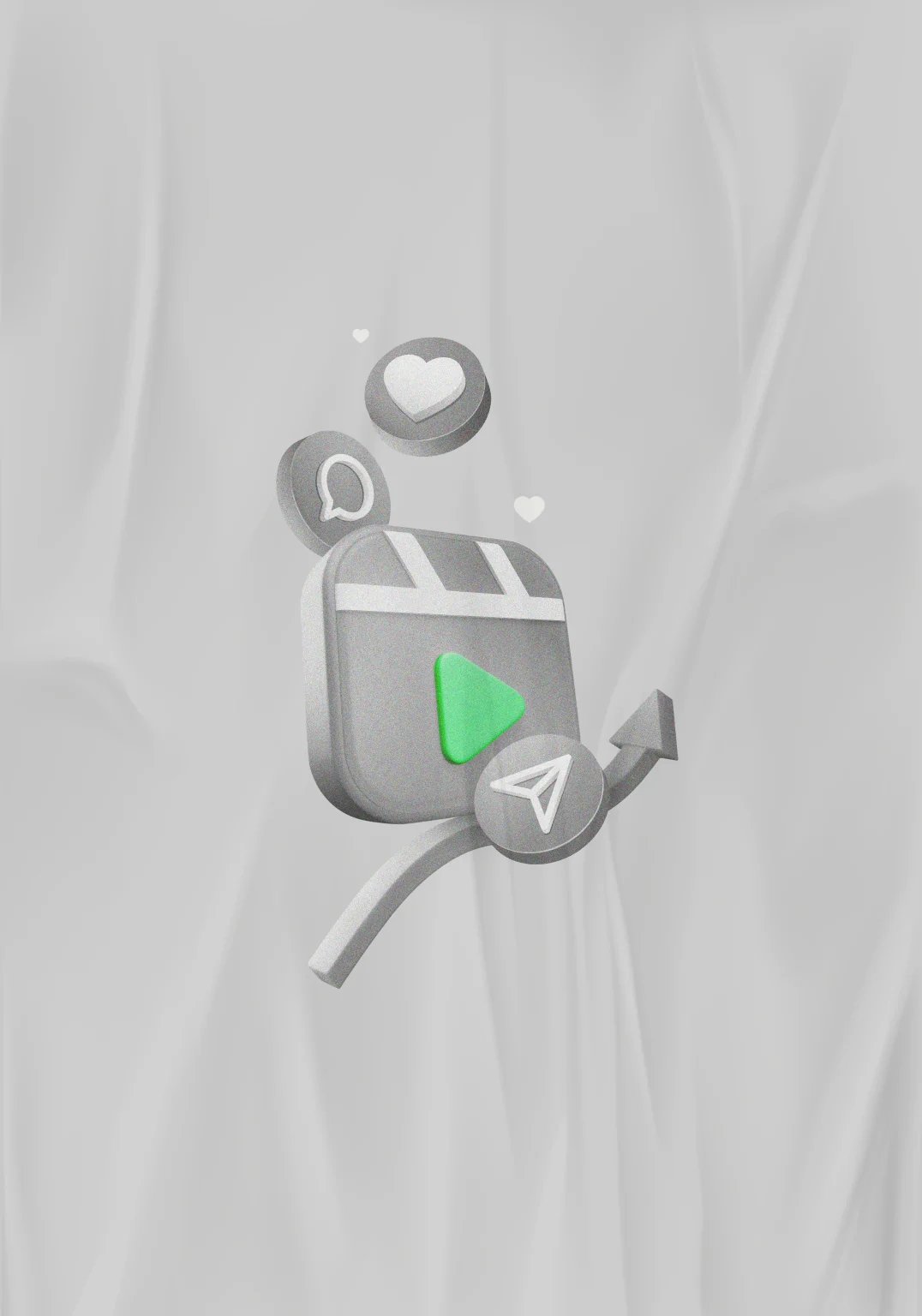Google Business Profile (formerly Google My Business) is a free tool for managing your business’s appearance on Google Search and Maps. Suppose you operate a business that serves a local area, such as a restaurant, gym, or real estate. In that case, you’ll want to include Google Business Profile (GBP) in your regular SEO marketing activities. Without a GMB profile, you can miss out on a huge potential target market and not rank on the search results page. Because, when people wish to buy something, they usually search “product/service near me.” So, it’s important to have your business profile that shows up.
Why is Google Business Profile important for your business
Your GBP profile is the first impression you make on your target audience. It makes it easy for them to understand your business and contact you online. Without it, you risk your chances of reaching your customers. According to research, people are more likely to make a purchase when they see a well-optimised GMB profile. The goal is to ensure that when potential customers search for products or services in your area, your business appears prominently in search results.
How to create a Google Business Profile:
By now, it should be clear that having a GBP account is a must if you want to appear on the top page of Google. Google Business Profile is completely free to use for every business, the only requirement is that you must have a physical store/location.
Here’s a step-by-step guide on how to create your Google Business Profile
- Create a GBP profile
Log into the Google Account you want to be associated with your business
Go to https://www.google.com/business/ and sign in
Add your business name and category
Enter your address, contact information, and website
Click on ‘verify’ option
Depending on the account and security requirements of your industry, you may be given your verification code via regular mail, email, or text. Once you receive the code, enter it and you will have complete ownership of your business profile on Google. Verification is a necessary step to make your business appear online. Without it, your information and photos won’t be displayed publicly.
- Complete your profile
Once you have set up your profile and verified it, you should add all of the information that is needed. These may include business hours, a description of your business, contact information, address, and good-quality photos of your products and services.
- Optimise your business profile
Maintain your profile by updating the images, deals, or posts related to your business time and again. This way, the information will be correct and up-to-date as well. This boosts confidence of the potential customer.
Some tips to optimise your GBP account:
- Add accurate and relevant information:
Your business name, address, and phone number have to appear consistently on your online channels. This is crucial for SEO.
- Add keywords:
Include relevant keywords in your description and titles. This can make you rank better on SERP pages.
- Get more reviews:
This can be done by asking happy customers to post reviews on your GMB profile. Always be professional while responding to these reviews. Respond to all negative reviews immediately and show gratitude for positive review feedback.
- Use high-quality images:
Post pictures that describe your business, staff, and popular products or services.
- Keep updating your profile:
Regularly update your business hours, especially during holidays or special events. Accurate hours ensure customers know when they can visit or contact you.
- Review GBP analytics and insights:
Track the number of visitors calling you or clicking on your website. You can use this information to create a customised marketing strategy to reach your target audience.
Frequently Asked Questions
What is Google My Business (Google Business Profile)?
Google Business Profile is a tool for managing your business’s appearance on Google Search and Maps. It allows you to post updates about your business and interact easily with customers online.
Why is a Google Business Profile important for my business?
Your Google Business Profile is the first impression you make on your target audience. It makes it easy for them to understand your business and contact you online. Your information is directly there for them to read. A well-optimised GBP profile can be the boosting feature for your business, as it lets you appear at the top when your users search for what they are interested in.
How do I create a Google Business Profile?
Creating a Google Business Profile is easy.
Just log into the Google Account you want to be associated with your business.
Go to https://www.google.com/business/ and sign in
Add your business name and category
Enter your address, contact information, and website
Click on the ‘verify’ option and get full ownership of your business profile.
How can I improve my Google Business Profile ranking in local searches?
To improve your Google Business Profile rankings, add accurate and relevant information, incorporate keywords, encourage positive Google reviews, post high-quality images, and keep optimising your profile with new content regularly. If you run sales or offer special discounts, update it on your profile.
Is it necessary to update my Google Business Profile regularly?
Yes. It is absolutely important to keep your Google Business Profile updated. Regular updates help potential customers get the most accurate information about your business.