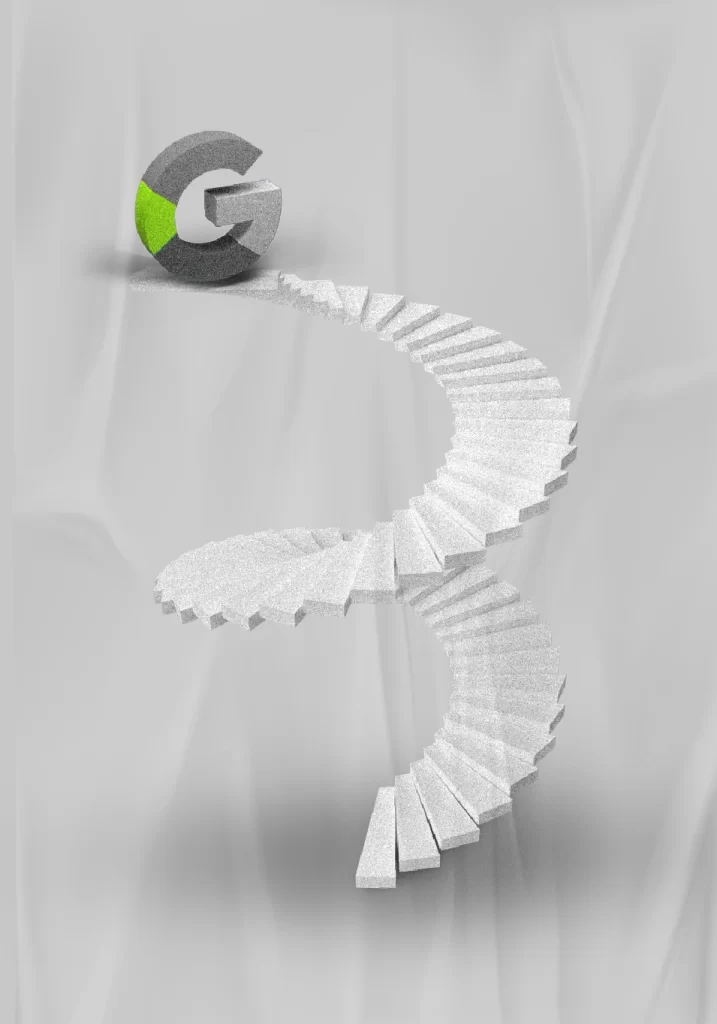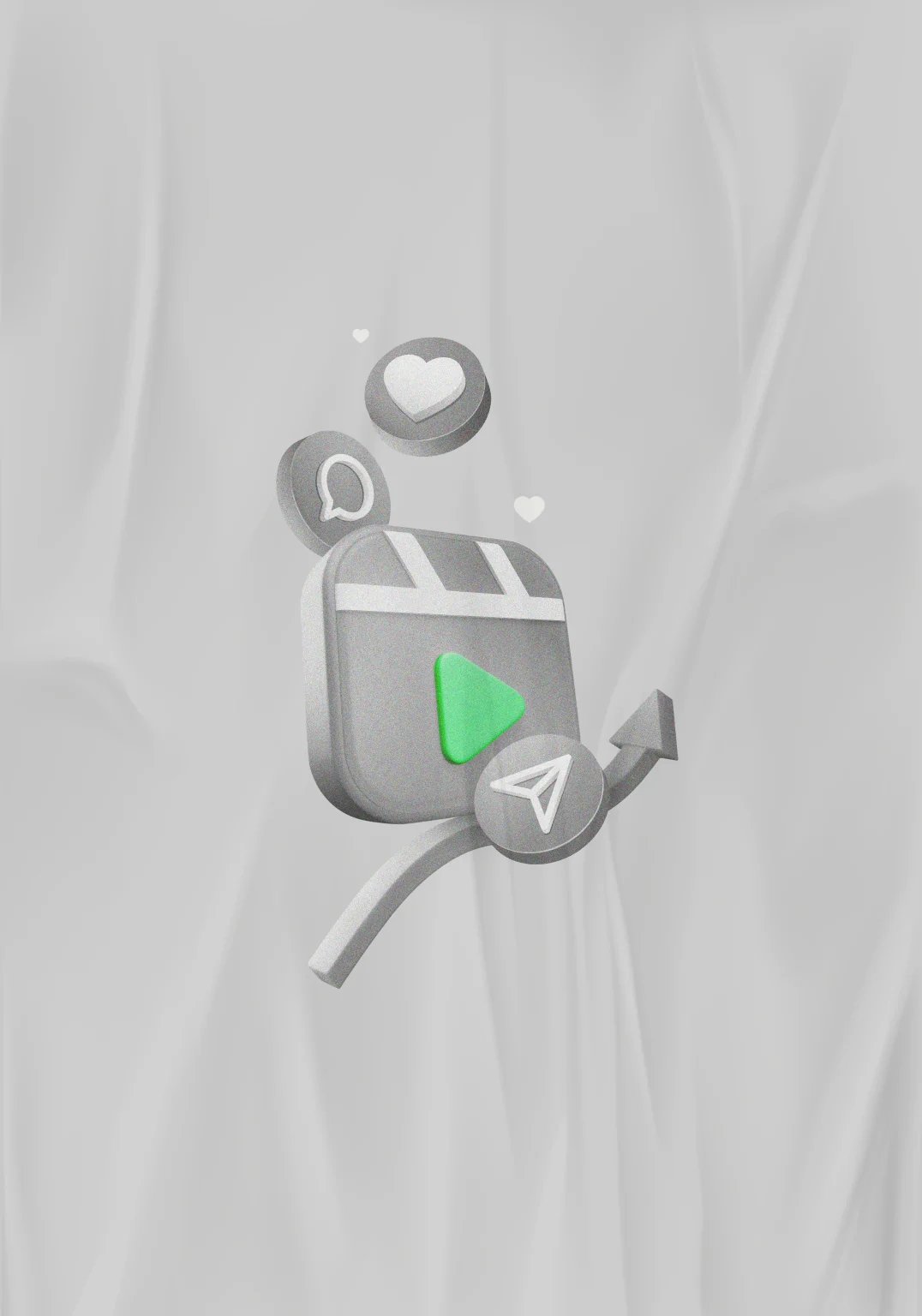Digital space is a vast platform that is undeniably important for business promotion in today’s times. Promoting your business digitally revolves around one of the best options, which is PPC (pay-per-click) advertising . No matter how big or small a business is, it can’t grow to its full potential without PPC advertising.
However, to create a PPC ad, you need to learn how to build and manage your Google Ads account. The good part is that all the decisions you took in your life have you to this page, where we will help you with a simple step-by-step guide to create a Google Ads campaign.
Let’s get started!
Step 1
Before you start creating a Google Ads account, make sure you have a Google account for your business. Now, you need to visit ads.google.com and click on “Start Now.” You will be redirected to a page where you will need to sign in using your Google account. After signing in, you will be asked about your main business goal. Select one of the options that suit your business, or take our pro tip and click on “Switch to Expert Mode.”.
Step 2
You need to choose one of the many options for the goals of your campaign, which will be Sales, Leads, Website Traffic, Product and Brand Consideration, Brand Awareness and Reach, and App Promotion. You can always choose to create your campaign without these goals.
Next, you need to choose the type of campaign that you want to create. The types are: Search, Display, Shopping, Video, App and Smart campaigns.
After you select your desired type of campaign, you will need to choose what type of result you want from the campaign. The options are Website Visits, Phone Calls and App Downloads. Choose one that aligns with your goals.
Step 3
Now, you will have to set your campaign’s settings, which include General Settings, Targeting and Audiences, Budget and Bidding, and Ad Extensions.
General Settings
In the General Settings, you need to write your campaign name and the network you want your ads to appear on. Then, you need to select the location that you are targeting for improved results. Furthermore, you need to choose the type of people you want to target in your target location.
Budgeting and BiddingBudgeting and Bidding
Budgeting and Bidding process is just as the name says! First, you need to set a budget for the whole duration of your campaign. Then, choose your desired bidding strategy from these options: Conversions, Conversion value, Clicks and Impression Share. As you choose one of these options, Google will manage your strategy from this point till your campaign ends. If you want full control, click on “select a bid strategy directly” and then on Manual CPC.
Ad Schedule
Ad Schedule is simply the duration, days and time you want your ads to be live. This depends on your campaign strategy.
Ad Extensions
There are three ad extensions that you need to set up.
- Sitelink Extensions: Use this to add additional links (up to 4) that help increase campaign performance.
- Callout Extension: Use this to highlight USP, offers and any compelling information.
- Call Extensions: Use this to display your contact details, increasing the chances of communication with potential customers.
Step 4
Once you are done with the campaign setting, creating ad groups comes into sight. Setting ad groups requires choosing keywords or groups of keywords that relate to your campaign, brand and product. There are various tools that you can use to research these keywords and organise them into groups.
Step 5
Now you will need to write the required elements of ads that are visible to people. Remember to write these elements using the keywords that you researched before. Elements include the final URL, Headlines, Display Path and Descriptions. Your headlines need to be under 30 characters and descriptions need to be under 90 characters.
Step 6
This is the last step of creating your first Google Ads campaign, Billing. Just set a mode of payment for your campaign and you are done!!
Conclusion
Creating a Google Ads Campaign is really simple and with this guide, you might be feeling like it’s a piece of cake! But, if you look closely, there are many complexities in the whole process. Having expert knowledge of digital marketing is essential for your campaign to perform as envisioned. This is where you need the expertise of a digital marketing agency .
Now, go ahead and start promoting your business using this guide or do even better by partnering with a digital marketing agency!